| You are currently viewing a revision titled "Posting to the ‘Blog’", saved on November 5, 2015 at 7:28 pm by Oliver | |
|---|---|
| Title | Posting to the ‘Blog’ |
| Content | Contributor account members can add posts to the Blog. These posts will be visible to all visitors to freeculturalspaces.net - including non-members.
Contributors will need their posts approved by a Moderator or Administrator before the post is published. Membership can then be upgraded to allow publishing posts directly, with no approval if desired and approved.
Instructions:
Navigate to New - Post:
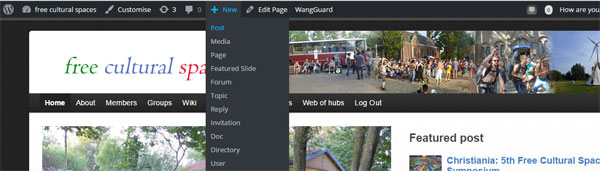 Enter the Title and use the text editor to construct the post:
Enter the Title and use the text editor to construct the post:
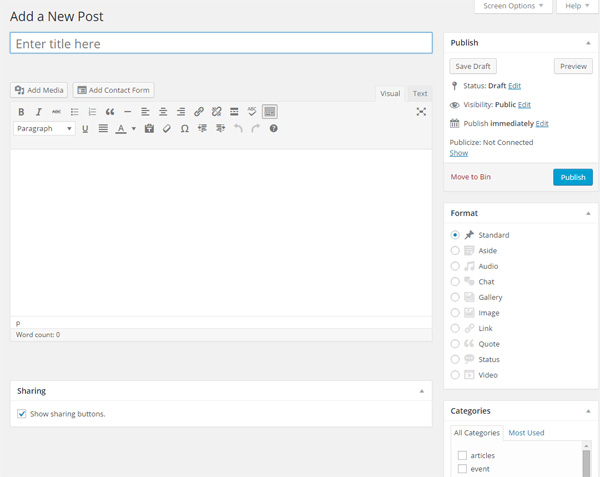 The usual editing tools are available. Use the Insert Read More button to cut a long post into a short intro which expands to the full post when clicked Read More is clicked on:
The usual editing tools are available. Use the Insert Read More button to cut a long post into a short intro which expands to the full post when clicked Read More is clicked on:
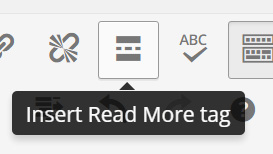 Images can be inserted by clicking Add Media and following the instructions to upload an image or Insert from URL or Create a Gallery.
Show below is the screen after uploading an image. The desired image is highlighted - under Attachment Details type an appropriate Title and if a Caption is desired, enter it here.
Under Display Settings check Link To is set to Media File (this will allow images to 'pop-up' to full-size when clicked on). Select a size - can be resized later:
Images can be inserted by clicking Add Media and following the instructions to upload an image or Insert from URL or Create a Gallery.
Show below is the screen after uploading an image. The desired image is highlighted - under Attachment Details type an appropriate Title and if a Caption is desired, enter it here.
Under Display Settings check Link To is set to Media File (this will allow images to 'pop-up' to full-size when clicked on). Select a size - can be resized later:
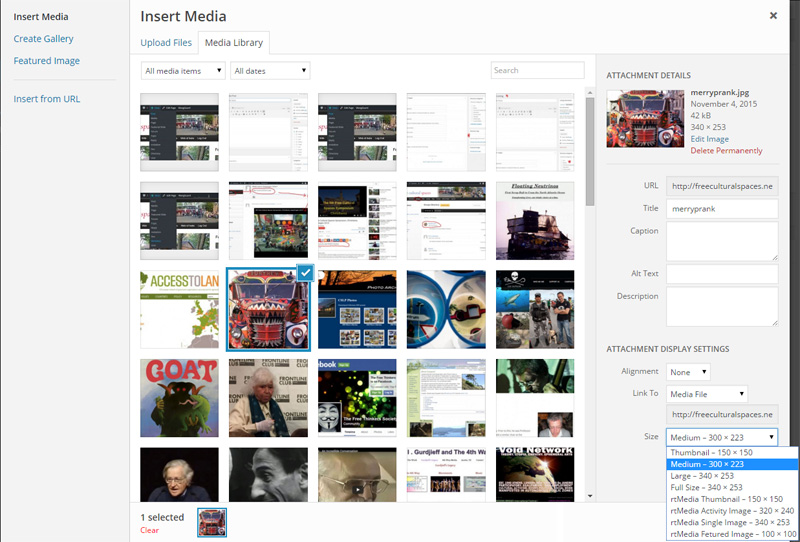 Once inserted, the image can be floated - hover over it until the small appears as shown below. Select the alignment/float. Resize the image by holding Shift on keyboard (to keep proportions) and drag the handles from a corner of the image as in all other image editors:
Once inserted, the image can be floated - hover over it until the small appears as shown below. Select the alignment/float. Resize the image by holding Shift on keyboard (to keep proportions) and drag the handles from a corner of the image as in all other image editors:
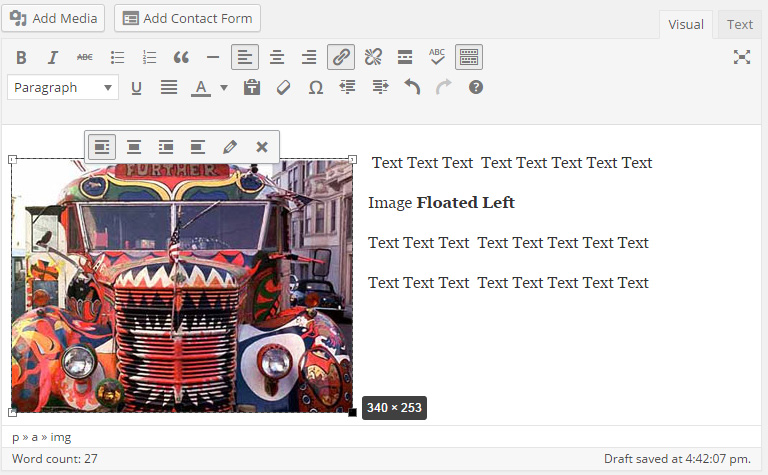 Video (hosted on external websites e.g. YouTube) can be inserted to play within the post by selecting Add Media - Insert from URL.
From YouTube, copy the Share code:
Links can be added by clicking the link icon from the editor and inserting as shown below. For external links (to other sites) include http:// in the URL box, but don't in the Link Text box and do tick Open link in a new window/tab.
Internal Links (to pages on freeculturalspaces.net) can be searched for in the box below and selecting the correct content - for internal links don't tick Open link in a new window/tab:
Video (hosted on external websites e.g. YouTube) can be inserted to play within the post by selecting Add Media - Insert from URL.
From YouTube, copy the Share code:
Links can be added by clicking the link icon from the editor and inserting as shown below. For external links (to other sites) include http:// in the URL box, but don't in the Link Text box and do tick Open link in a new window/tab.
Internal Links (to pages on freeculturalspaces.net) can be searched for in the box below and selecting the correct content - for internal links don't tick Open link in a new window/tab:
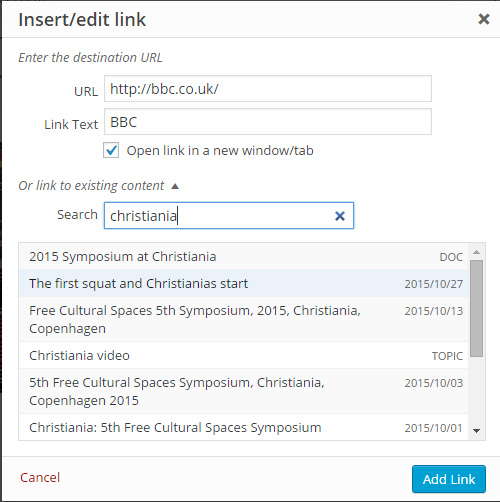 When finished constructing the post, choose a Category (can have multiple) or create a new category. Also choose a Tag (multiple allowed) or create new tags, separated by a comma:
When finished constructing the post, choose a Category (can have multiple) or create a new category. Also choose a Tag (multiple allowed) or create new tags, separated by a comma:
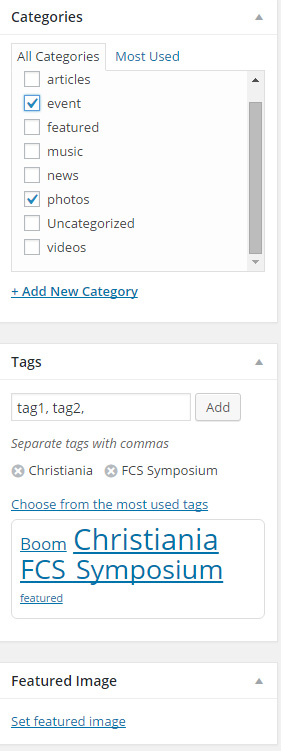 Save as Draft can be used while working on the post and click Publish complete and submit the post for a Moderator or Administrator to approve. You don't need to wait for approval of one post before creating another - they will 'queue up' for our Moderators.
Save as Draft can be used while working on the post and click Publish complete and submit the post for a Moderator or Administrator to approve. You don't need to wait for approval of one post before creating another - they will 'queue up' for our Moderators. |
| Excerpt | |
| Footnotes |
