Videos can be posted and shared to all members within a group.
The video will be only be visible to members within the chosen group.
The video will display under the groups ‘Activity’ and ‘Announcements’ feeds and also on individual, group members’ ‘Activity’ feeds.
Instructions:
Navigate to the url/address the video is hosted on (most likely YouTube as in this example).
Select Share and copy the Share code/url as shown:
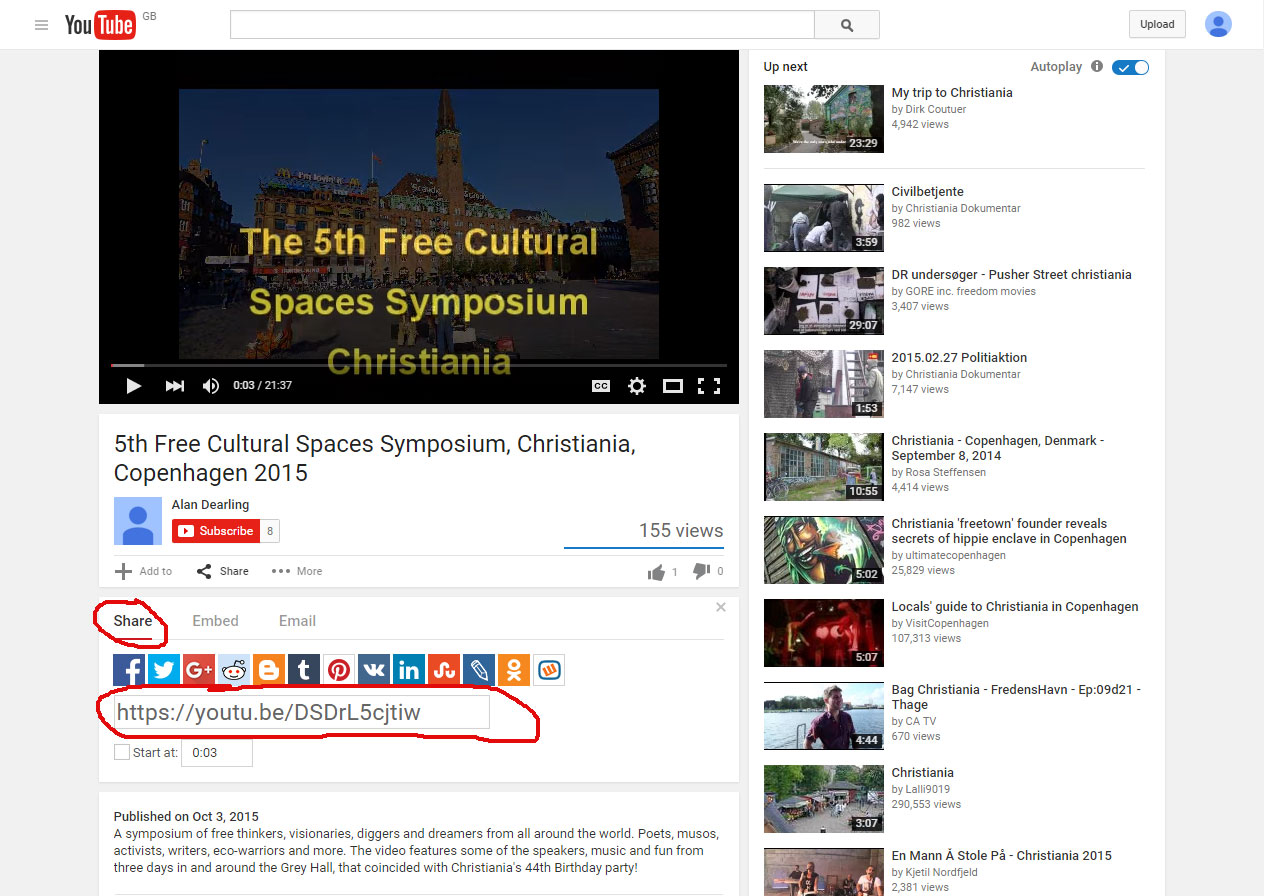
On freeculturalspaces.net, navigate to: Groups and select the desired group (you must be a member of the chosen group – in this example we are posting to the Symposium group:
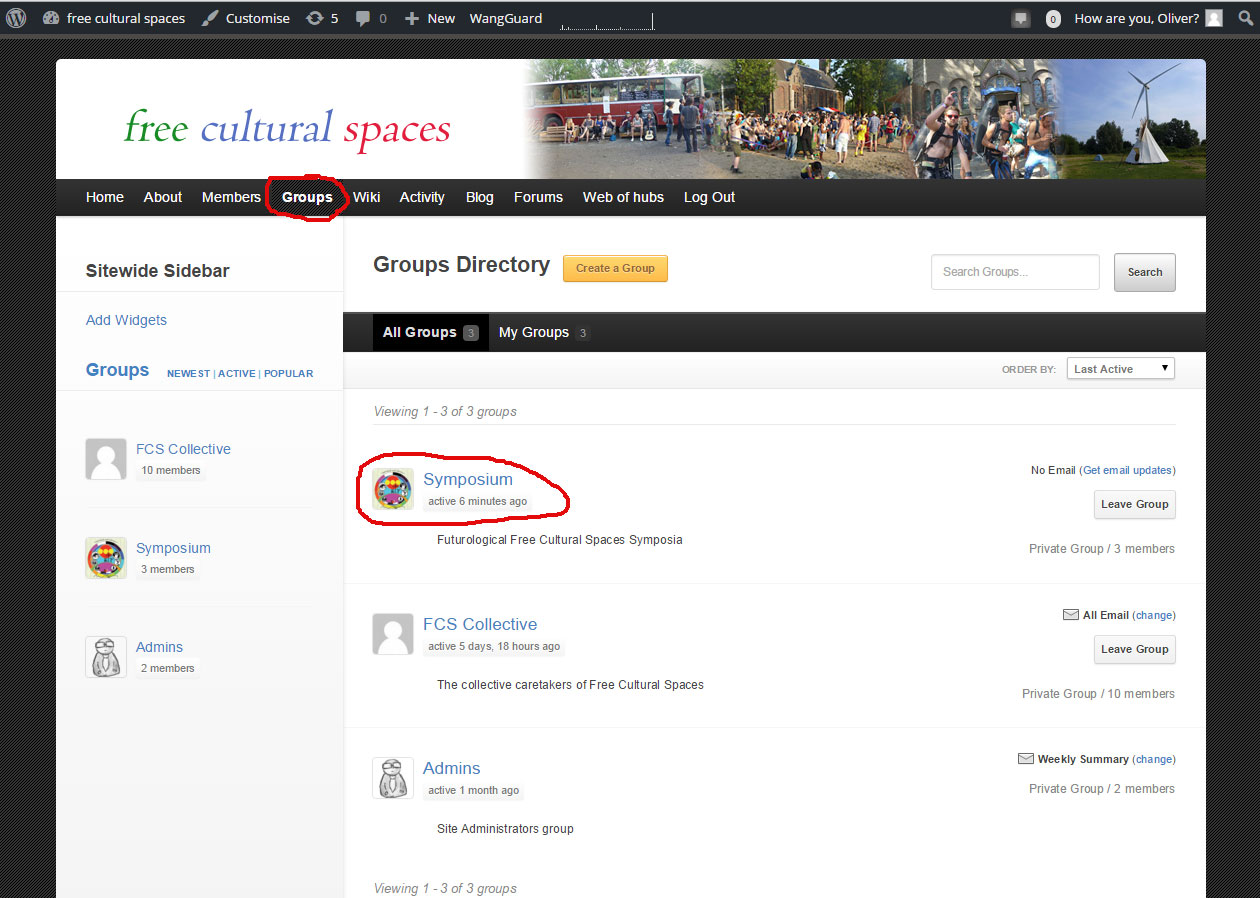
Select Announcements and in the What’s new… box, paste the Share code for the video.
Click Post Update and the video will appear as shown:
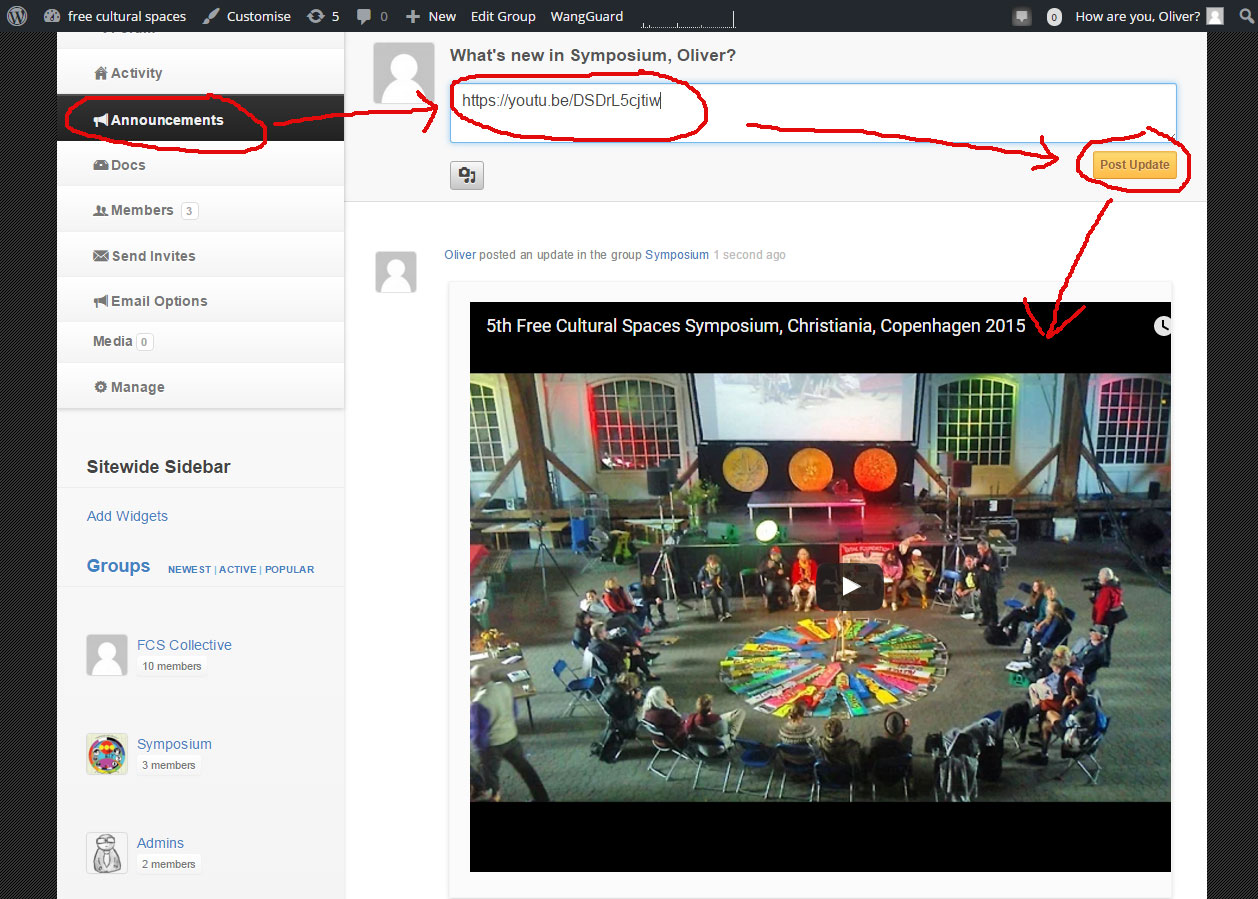
The video will display under the groups ‘Activity’ and ‘Announcements’ feeds and also on individual, group members’ ‘Activity’ feeds.
Comment display has been disabled on this doc.
